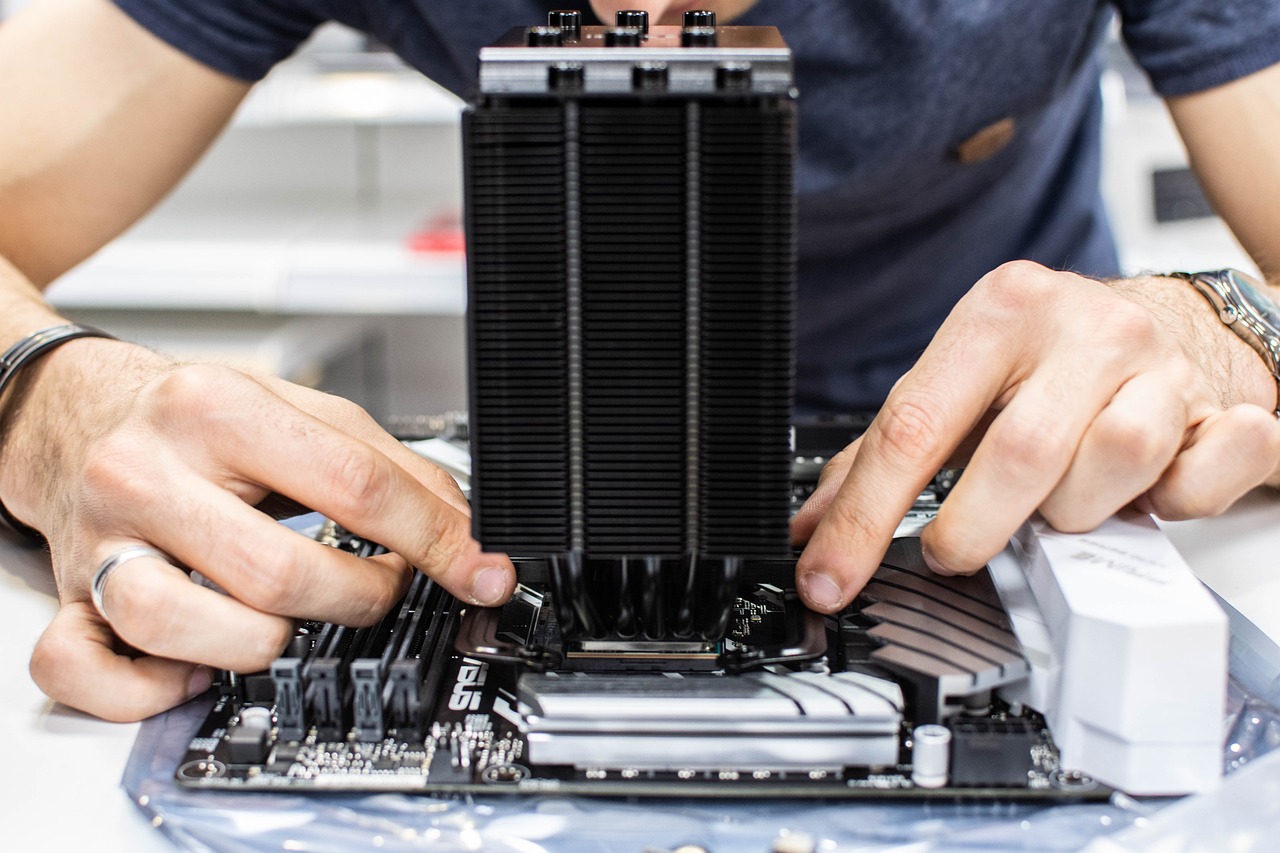Introduction
In today’s digital age, having a website isn’t just an option; it’s a necessity. Whether you’re a freelancer, a small business owner, or an aspiring blogger, a well-crafted website can amplify your reach and impact. This guide is designed to simplify the process of building a website from scratch in 2024, ensuring you have all the tools and knowledge to succeed.
Table of Contents
Why Build a Website in 2024?
The importance of having an online presence continues to grow as more businesses and individuals recognize the benefits. A website serves as your virtual storefront, accessible to anyone, anywhere, at any time. It provides credibility, boosts brand awareness, and expands your potential audience globally.
Choosing the Best Website Builders
Selecting the right website builder is crucial for your project’s success. Here’s a closer look at some of the top options:
Wix
Wix is renowned for its user-friendly interface and extensive customization options. It’s perfect for beginners who want to create visually appealing websites without any coding knowledge. With Wix, you can choose from hundreds of templates and easily drag and drop elements to design your site.
Squarespace
Squarespace is ideal for creatives and businesses that prioritize aesthetics. It offers stunning templates that are mobile-responsive out of the box. Squarespace also provides robust blogging features and integrates seamlessly with e-commerce functionalities.
WordPress
WordPress is the powerhouse of website builders, powering over 40% of all websites on the internet. It’s highly flexible, allowing users to build anything from simple blogs to complex e-commerce sites. With thousands of plugins and themes, WordPress offers unparalleled customization options for those with a bit of technical know-how.
Step by Step Website Creation
Building a website involves several key steps that lay the foundation for your online presence. Here’s a streamlined process to guide you through:
Plan Your Site: Define your website’s purpose, target audience, and primary goals. Outline the pages and content you’ll need to achieve these objectives.
Choose a Platform: Based on your technical skills and website requirements, select a suitable website builder or content management system (CMS) like WordPress, Wix, or Squarespace.
Register a Domain: Your domain name is your digital address. Choose a name that reflects your brand and is easy to remember. Use domain registration platforms like GoDaddy or Namecheap to check availability and purchase your domain.
Select a Hosting Plan: Hosting is where your website’s files are stored and served to visitors. Compare hosting providers based on factors like uptime guarantees, customer support, and scalability. Popular hosting options include Bluehost, SiteGround, and HostGator.
Design Your Site: Customize your chosen template or theme to align with your brand identity. Ensure your design is responsive, meaning it looks good and functions well on both desktop and mobile devices.
Add Content: Populate your website with high-quality content that resonates with your audience. This includes text, images, videos, and other multimedia elements that enhance user engagement.
Optimize for SEO: Implement search engine optimization (SEO) best practices to improve your website’s visibility on search engine results pages (SERPs). Use relevant keywords, optimize meta tags, and ensure fast loading times to enhance user experience and SEO rankings.
Test and Launch: Before going live, thoroughly test your website across different browsers and devices to identify and fix any issues. Once everything is working smoothly, launch your website and celebrate your online debut!
Cost of Building a Website
Understanding the costs involved in building a website is essential for budget planning. Here’s a breakdown of potential expenses:
Domain Name
- Cost: Typically ranges from $10 to $50 per year, depending on the domain extension (.com, .net, .org, etc.).
- Example: Registering a domain like “yourbusinessname.com” establishes your online identity and facilitates brand recognition.
Hosting
- Cost: Hosting plans vary widely, starting from as low as $3 per month for shared hosting to over $100 per month for dedicated hosting.
- Example: Choosing a reliable hosting provider ensures your website is accessible and performs well for visitors.
Website Builder or CMS
- Cost: Some website builders like Wix offer free plans with limited features, while others charge monthly subscription fees ranging from $10 to $50.
- Example: Investing in a premium plan gives you access to advanced features and removes advertisements from your site.
Design and Development
- Cost: Custom website designs or premium themes can cost anywhere from $0 (using free templates) to $200 or more for professional customization.
- Example: Hiring a web designer ensures your site has a unique look and feel that aligns with your brand.
Additional Costs
- Plugins and Integrations: Optional plugins and third-party integrations may incur additional costs depending on your website’s functionality needs.
- Maintenance and Updates: Budget for ongoing maintenance, including software updates, security patches, and content updates.
Building a WordPress Site
WordPress powers a significant portion of the internet due to its flexibility and scalability. Here’s a detailed look at how to build a WordPress site:
Choosing WordPress
WordPress is a robust content management system (CMS) that caters to users ranging from beginners to developers. It offers thousands of themes and plugins that extend its functionality, making it suitable for various types of websites.
Installing WordPress
- Choose a Hosting Provider: Select a web hosting provider that meets WordPress’s requirements (PHP version, MySQL database).
- Install WordPress: Most hosting providers offer one-click installations for WordPress. Follow the prompts to set up your site.
- Set Up Your Site: Customize your site by choosing a theme, adding essential plugins (e.g., SEO, security), and configuring settings.
Customizing Your Site
WordPress allows extensive customization through themes and plugins:
- Themes: Choose a theme that suits your site’s purpose (blog, business, e-commerce) and customize its appearance and layout.
- Plugins: Enhance functionality with plugins for SEO, contact forms, social media integration, and more.
Adding Content and Pages
- Create Pages: Start with essential pages like Home, About, Contact, and Services (if applicable).
- Add Posts: Publish blog posts or articles to engage your audience and establish your expertise.
Optimizing for SEO
WordPress offers built-in SEO features and plugins like Yoast SEO or Rank Math to optimize your site:
- SEO Settings: Customize SEO titles, meta descriptions, and permalinks to improve visibility on search engines.
- Content Optimization: Use keywords naturally throughout your content, headers, and image alt texts.
Maintaining Your WordPress Site
Regular maintenance ensures your site runs smoothly:
- Updates: Keep WordPress core, themes, and plugins updated to maintain security and performance.
- Backups: Schedule regular backups of your site’s files and database to protect against data loss.
- Security: Implement security measures like strong passwords, SSL certificates, and security plugins.
How to Choose a Domain Name
Your domain name is a crucial part of your brand identity and online presence. Here are tips for selecting the perfect domain name:
Relevance and Branding
- Reflect Your Brand: Choose a domain name that aligns with your business name, product, or service.
- Keep it Simple: Make it easy to spell, pronounce, and remember for your audience.
- Avoid Numbers and Hyphens: They can be confusing and difficult to communicate verbally.
SEO Considerations
- Include Keywords: If possible, incorporate relevant keywords that describe your business or niche.
- Local SEO: Consider adding your location if your business targets a specific geographic area.
Domain Extension
- Top-Level Domains (TLDs): Consider popular TLDs like .com, .net, or .org for global recognition.
- Country Code TLDs (ccTLDs): Use ccTLDs like .co.uk or .de for targeting specific countries or regions.
Website Hosting Options
Choosing the right hosting provider is crucial for the performance and reliability of your website. Here’s a closer look at different hosting options:
Shared Hosting
- Description: Shared hosting is cost-effective and suitable for small to medium-sized websites.
- Benefits: It’s affordable and easy to set up, making it ideal for beginners or sites with moderate traffic.
- Example: Bluehost offers shared hosting plans starting at $3.95 per month, with 24/7 support and a free domain included.
VPS (Virtual Private Server) Hosting
- Description: VPS hosting provides dedicated resources within a virtual environment, offering more control and scalability.
- Benefits: It’s suitable for growing websites that need more power and flexibility compared to shared hosting.
- Example: SiteGround offers managed VPS hosting with advanced security features and optimized performance.
Dedicated Hosting
- Description: Dedicated hosting gives you full control over a physical server dedicated exclusively to your website.
- Benefits: It ensures high performance, robust security, and scalability for large-scale websites with high traffic volumes.
- Example: HostGator provides customizable dedicated hosting plans with SSD storage and full root access.
Best Website Design Practices
Effective website design enhances user experience and encourages engagement. Here are key practices to follow:
Responsive Design
- Description: Ensure your website looks and functions well across all devices, including desktops, tablets, and smartphones.
- Benefits: It improves user satisfaction and SEO rankings, as Google prioritizes mobile-friendly sites.
- Example: Use CSS frameworks like Bootstrap or Foundation to create responsive layouts easily.
Intuitive Navigation
- Description: Simplify navigation with clear menus and a logical hierarchy of pages.
- Benefits: It helps visitors find information quickly and reduces bounce rates, improving overall user experience.
- Example: Implement a sticky header or breadcrumb navigation to enhance accessibility to important pages.
Visual Appeal
- Description: Use high-quality images, fonts, colors, and whitespace to create a visually appealing website.
- Benefits: Aesthetic design captivates visitors, communicates brand identity, and increases credibility.
- Example: Choose a clean and minimalist design with ample whitespace to focus attention on key content.
Accessibility
- Description: Ensure your website is accessible to all users, including those with disabilities.
- Benefits: It broadens your audience reach, improves usability, and demonstrates inclusivity.
- Example: Use alt text for images, provide transcripts for videos, and ensure color contrast for text readability.
Creating Engaging Web Content
Compelling content is essential to attract and retain visitors. Here are strategies for creating engaging web content:
Content Strategy
- Description: Develop a content plan aligned with your audience’s interests, needs, and pain points.
- Benefits: It establishes thought leadership, builds trust, and drives conversions.
- Example: Conduct keyword research and create a content calendar to guide your content creation efforts.
Blogging
- Description: Publish informative and relevant blog posts regularly to educate, entertain, and engage your audience.
- Benefits: Blogging enhances SEO, attracts organic traffic, and fosters a community around your brand.
- Example: Share industry insights, how-to guides, case studies, and company updates through blog posts.
Multimedia Content
- Description: Use videos, infographics, podcasts, and interactive content to convey information creatively.
- Benefits: Visual and interactive content increases engagement, sharesability, and time spent on your site.
- Example: Create video tutorials, infographics explaining complex concepts, or podcasts interviewing industry experts.
Website Analytics Tools
Analytics tools provide valuable insights into your website’s performance and visitor behavior. Here are essential tools to consider:
Google Analytics
- Description: Google Analytics tracks website traffic, user interactions, conversions, and more.
- Benefits: It provides actionable data to optimize marketing strategies, improve user experience, and measure ROI.
- Example: Set up custom dashboards, goals, and reports to monitor key metrics like bounce rate and conversion rate.
SEO Tools
- Description: SEO tools like SEMrush, Ahrefs, and Moz help optimize your website for search engines.
- Benefits: Conduct keyword research, track rankings, analyze competitors, and identify backlink opportunities.
- Example: Use SEMrush’s Site Audit feature to identify technical SEO issues and improve website performance.
Heatmaps and User Session Recording
- Description: Heatmap tools like Crazy Egg visualize user behavior on your website, showing where visitors click, scroll, and spend time.
- Benefits: Identify usability issues, optimize page layouts, and improve conversion rates based on real user data.
- Example: Use session recording to watch how users navigate your site, uncovering insights for UX improvements.
Building an E-Commerce Website
Creating an effective e-commerce site requires specific features and strategies to drive sales and provide a seamless shopping experience:
Product Pages Optimization
- Description: Optimize product pages with detailed descriptions, high-quality images, customer reviews, and clear CTAs (Call to Actions).
- Benefits: Enhance user experience, improve SEO rankings, and increase conversions.
- Example: Use WooCommerce or Shopify’s product page templates to ensure consistency and usability.
Shopping Cart and Checkout Process
- Description: Simplify the shopping cart interface and checkout process to reduce cart abandonment rates.
- Benefits: Streamline transactions, improve user satisfaction, and increase revenue.
- Example: Implement a one-page checkout with guest checkout options and multiple payment gateways.
Payment Gateways Integration
- Description: Integrate secure and reliable payment gateways like PayPal, Stripe, or Square to process online transactions.
- Benefits: Offer flexibility and convenience to customers, enhancing trust and completing transactions securely.
- Example: Customize payment gateways settings to accept various currencies and payment methods based on your target audience.
Inventory Management
- Description: Implement efficient inventory management systems to track stock levels, manage SKUs (Stock Keeping Units), and automate reorder processes.
- Benefits: Prevent stockouts, optimize warehouse operations, and ensure timely fulfillment of orders.
- Example: Use e-commerce platforms’ built-in inventory management tools or integrate with third-party solutions for real-time updates.
SEO Strategies for Websites
Optimizing your website for search engines is crucial for improving visibility and driving organic traffic. Here are effective SEO strategies to implement:
- Keyword Research: Find and use relevant keywords.
- Quality Content: Create valuable content that answers user queries.
- On-Page SEO: Optimize titles, headers, and meta descriptions.
- Backlinks: Build high-quality backlinks to your site.
- Technical SEO: Ensure your site is fast, secure, and mobile-friendly.
Conclusion
Building a website from scratch in 2024 is an achievable goal with the right guidance and tools. By following the steps outlined in this guide, you can create a professional, functional, and visually appealing website. Remember, the key to success is continuous learning and adaptation. As technology evolves, so should your website.
FAQ
1. How much does it cost to build a website from scratch?
The cost can vary widely, but typically ranges from $100 to $500 for a basic site, and can go up to several thousand dollars for more complex sites.
2. What is the best platform for building a website?
It depends on your needs. WordPress is great for flexibility and customization, Wix is user-friendly for beginners, and Shopify is excellent for e-commerce sites.
3. How long does it take to build a website?
For a basic website, it can take a few hours to a few days. For more complex sites, it can take several weeks to a few months.
4. Do I need to know how to code to build a website?
No, many website builders like Wix and WordPress offer drag-and-drop interfaces that require no coding knowledge.
5. How can I make my website SEO-friendly?
Focus on keyword research, create high-quality content, optimize on-page elements like titles and meta descriptions, and build backlinks.