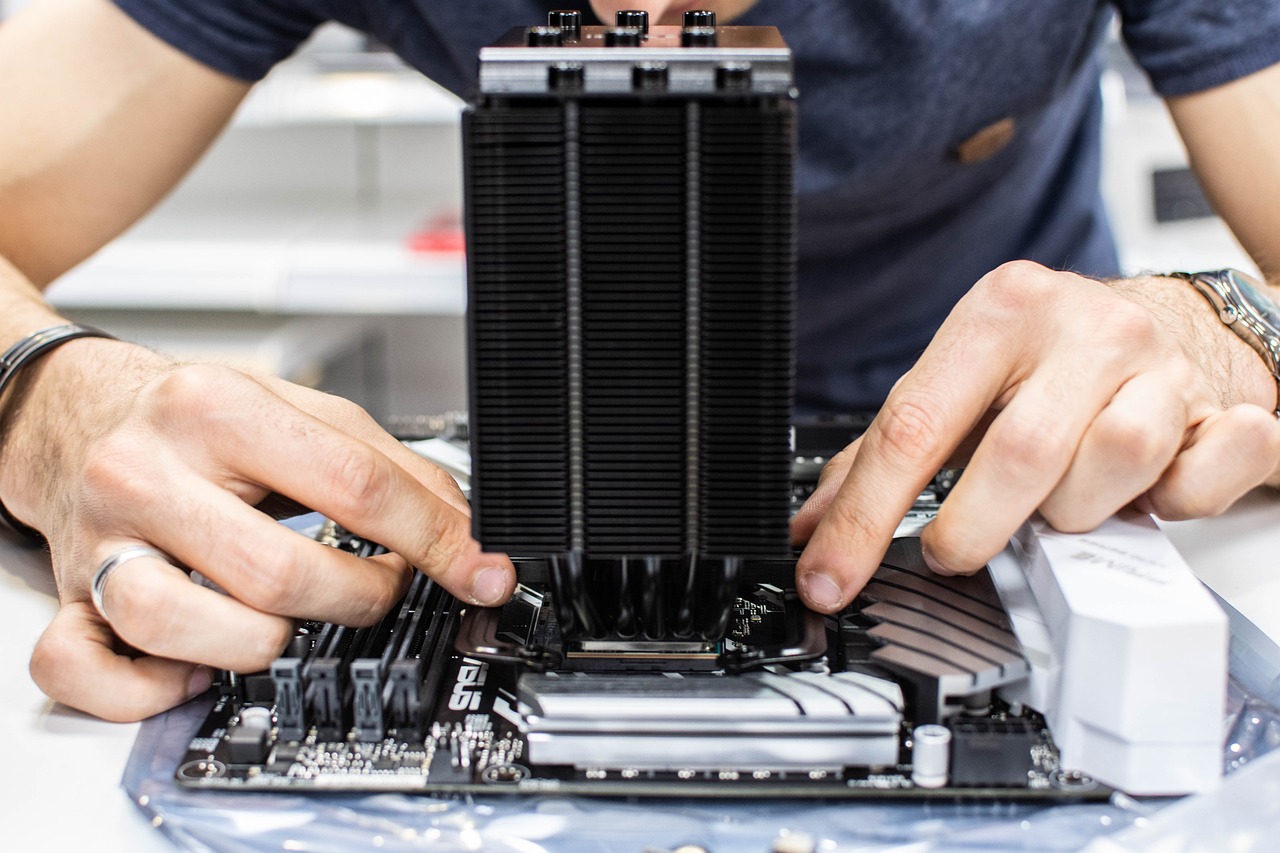Introduction to Website Builders
In today’s digital age, website builders have revolutionized the way individuals and businesses create an online presence. These platforms offer intuitive tools that allow users to build professional websites without the need for coding skills. Whether you’re a blogger, small business owner, or entrepreneur, selecting the right website builder is crucial for establishing your online identity effectively.
Understanding Different Types of Website Builders
When exploring website builders, it’s essential to understand the various types available:
Cloud-Based vs. Self-Hosted Builders
Cloud-based builders like Wix and Squarespace host your website on their servers, offering ease of use and maintenance. They provide a straightforward interface where users can drag and drop elements to create their sites. For example, Wix’s intuitive drag-and-drop editor allows users to position elements precisely where they want them on the page without needing to understand coding.
On the other hand, self-hosted builders such as WordPress give you more control over your site’s hosting and customization. WordPress, being an open-source platform, allows users to install it on their chosen web hosting provider and have full control over the design and functionality of their website. This level of control is advantageous for users who have specific customization needs or require advanced functionality that may not be available in cloud-based solutions.
Open-Source vs. Proprietary Platforms
Open-source platforms like WordPress.org are highly customizable and community-supported. They offer a vast array of plugins and themes developed by a global community of contributors. For instance, WordPress plugins such as WooCommerce enable users to add e-commerce functionality to their websites easily, making it suitable for businesses looking to sell products or services online.
On the contrary, proprietary platforms like Squarespace offer integrated solutions with built-in features for ease of use. Squarespace’s proprietary templates are designed with aesthetics and user experience in mind, appealing to creative professionals and businesses looking to showcase their work or products with visually stunning layouts.
Key Features to Look for in Website Builders
Drag-and-Drop Interface
A drag-and-drop interface simplifies the website-building process, allowing users to arrange elements on their site easily. For example, Wix’s drag-and-drop editor enables users to select elements such as text boxes, images, and videos and place them precisely where they want on the page. This intuitive interface makes it accessible for beginners to create professional-looking websites without the need for technical expertise.
Customization Options
Look for website builders that offer extensive customization options, including templates, fonts, colors, and layouts, to match your brand identity. WordPress, for instance, offers thousands of free and premium themes that users can customize extensively through its built-in Customizer tool. Users can adjust colors, fonts, and layouts without touching a line of code, ensuring their website reflects their unique brand identity.
Mobile Responsiveness
In today’s mobile-first world, ensure your chosen website builder offers mobile responsiveness, ensuring your site looks and functions well on smartphones and tablets. Both Wix and Squarespace provide mobile-responsive templates, meaning websites created with these platforms automatically adjust their layout and content to provide an optimal viewing experience across devices. This feature is crucial for engaging mobile users and improving SEO rankings, as search engines prioritize mobile-friendly websites in their search results.
Comparison of Popular Website Builders
WordPress: The Versatile Choice
WordPress is renowned for its versatility, powering millions of websites globally. It offers a vast ecosystem of plugins and themes for extensive customization. For example, popular plugins like Yoast SEO help users optimize their content for search engines, while plugins like Elementor provide a drag-and-drop page builder for creating complex layouts without coding.
Wix: User-Friendly with Powerful Features
Wix stands out for its user-friendly interface and a wide range of templates. It’s ideal for beginners looking to create visually appealing websites quickly. For instance, Wix’s Artificial Design Intelligence (ADI) automatically creates a personalized website design based on user preferences and industry-specific needs, making it easy for users to get started with minimal effort.
Squarespace: Design-Centric and Elegant
Known for its design-centric approach, Squarespace offers stunning templates and robust e-commerce capabilities, making it popular among creatives and small businesses. For example, Squarespace’s templates are designed by professional designers and optimized for visual appeal, ensuring that users can create aesthetically pleasing websites without needing design expertise.
Best Free Website Builders
Google Sites for Basic Sites (without SEO)
Google Sites is a straightforward and free option for creating basic websites. It’s ideal for users who need a simple online presence without advanced SEO capabilities.
Yola for Simple, No-Fuss Websites
Yola provides an easy-to-use platform for creating simple websites quickly. It offers drag-and-drop functionality and basic customization options suitable for users who prefer a straightforward approach to website building.
GetResponse for Email-Focused Businesses
GetResponse not only serves as an email marketing platform but also offers a website builder tailored for email-focused businesses. It integrates seamlessly with its email marketing features, making it convenient for businesses to manage their online presence and email campaigns from one platform.
Wix for an All-Around Site Builder
As mentioned earlier, Wix caters to a wide range of users with its user-friendly interface and extensive template library. It’s suitable for creating various types of websites, from personal blogs to e-commerce stores, making it a versatile choice among website builders.
Dorik for More Experienced Creators
Dorik is designed for more experienced creators who seek flexibility and advanced customization options. It offers a clean and minimalist interface with powerful design tools, appealing to users who prioritize design aesthetics and functionality.
HubSpot CMS for Growing Businesses
HubSpot CMS is tailored for growing businesses looking to scale their online presence. It integrates seamlessly with HubSpot’s marketing and sales tools, offering advanced analytics and optimization features to drive growth and engagement.
Webflow for Advanced Designers
Webflow empowers advanced designers with its robust design and development capabilities. It allows users to design visually appealing websites with pixel-perfect precision, making it a preferred choice for creative professionals and agencies.
Webnode for the Best AI Features
Webnode leverages AI to simplify website creation, offering intelligent design suggestions and automation features. It’s ideal for users who want to harness AI technology to create professional websites quickly and efficiently.
Choosing the Best Website Builder for Your Needs
When selecting the best website builder for your project, consider factors such as:
- Ease of Use: How intuitive is the platform for beginners?
- Design Flexibility: Does it offer enough customization options to align with your brand’s aesthetics?
- Scalability: Can the platform accommodate your website’s growth and evolving needs over time?
For example, businesses looking to start an online store may prioritize platforms like Shopify, which specializes in e-commerce and offers advanced features such as inventory management and payment gateways.
Conclusion
Choosing the right website builder is pivotal for establishing a successful online presence. Whether you prioritize ease of use, design flexibility, or specific features like e-commerce, there’s a website builder tailored to meet your needs. Explore the options, compare features, and select the platform that aligns with your goals to ensure your website stands out in the digital landscape.